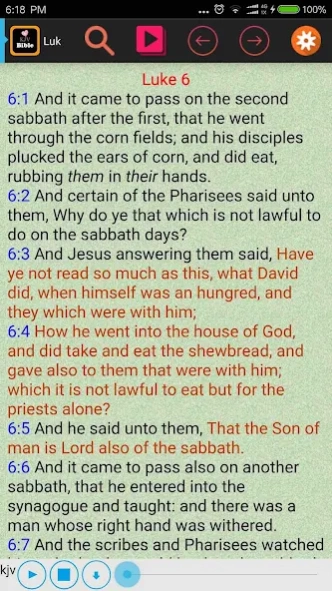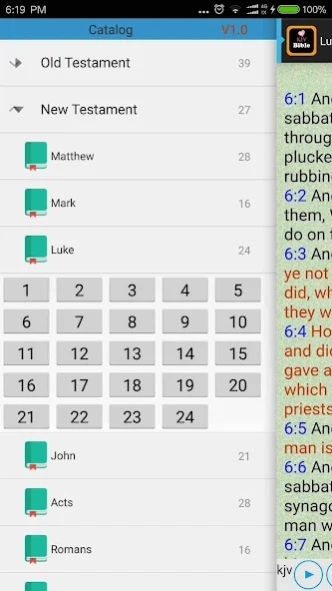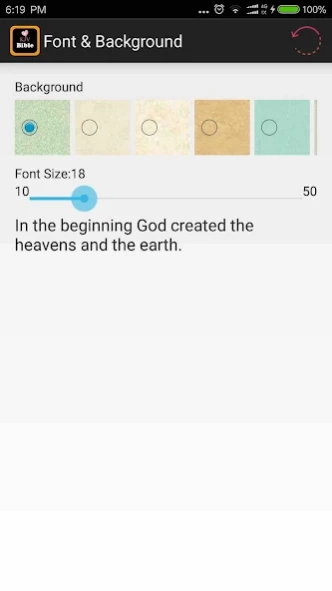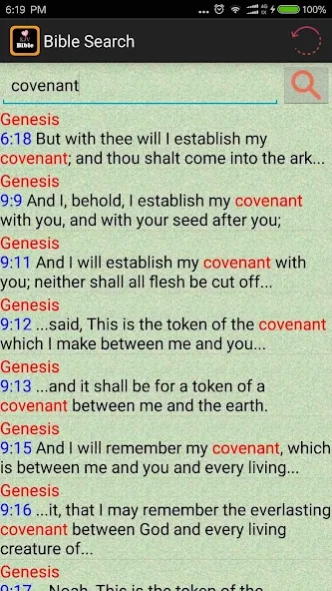KJV Red Letter Audio Bible 2.4.3
Free Version
Publisher Description
KJV Red Letter Audio Bible - King James Version KJV Audio Holy Bible with Strong's Concordance
The King James Bible Red Letter Edition.
The Holy Bible, King James Version
Red letter edition bibles are those in which the Dominical words—those spoken by Jesus Christ, commonly only those spoken during His corporeal life on Earth—are printed rubricated, in red ink. This is a modern practice derived from the art and Roman Catholic practice in mediaeval scriptoria of rubricating headings, leading letters of sectional text, and words of text in manuscripts for emphasis, similar to italicization. Red letter editions are not to be confused with the Red-Letter Christian movement, which emphasizes the teachings of Jesus Christ in the Bible, particularly regarding social justice.
* Strong's Concordance
* Offline Bible version.
* Online Audio can be downloaded for offline play.
The application comprises:
- Adjust the text size
- Adjust the background
- Search verse by word or phrase using "quoted text"
- Copy and share verses to anywhere
About KJV Red Letter Audio Bible
KJV Red Letter Audio Bible is a free app for Android published in the Reference Tools list of apps, part of Education.
The company that develops KJV Red Letter Audio Bible is JaqerSoft. The latest version released by its developer is 2.4.3.
To install KJV Red Letter Audio Bible on your Android device, just click the green Continue To App button above to start the installation process. The app is listed on our website since 2024-03-20 and was downloaded 8 times. We have already checked if the download link is safe, however for your own protection we recommend that you scan the downloaded app with your antivirus. Your antivirus may detect the KJV Red Letter Audio Bible as malware as malware if the download link to com.jaqer.bible.kjv is broken.
How to install KJV Red Letter Audio Bible on your Android device:
- Click on the Continue To App button on our website. This will redirect you to Google Play.
- Once the KJV Red Letter Audio Bible is shown in the Google Play listing of your Android device, you can start its download and installation. Tap on the Install button located below the search bar and to the right of the app icon.
- A pop-up window with the permissions required by KJV Red Letter Audio Bible will be shown. Click on Accept to continue the process.
- KJV Red Letter Audio Bible will be downloaded onto your device, displaying a progress. Once the download completes, the installation will start and you'll get a notification after the installation is finished.